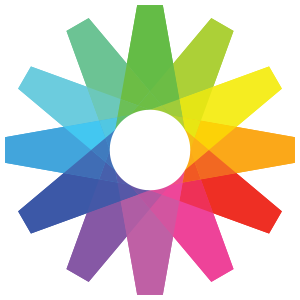3D SAF Configurator
SAF family offers scalability for all lighting requirements such as floodlighting, spotlighting, silhouetting, grazing, and wall washing. With the 3D product configurator, you’ll see the SAF in every size from every angle. Change color finish, add a specific mounting accessory, internal lens and more. Discover what’s possible with the 3D product configurator.
How it Works
- Start by choosing your SAF fixture.
- Use the drop-down menus to choose between the different mounting options, finishes, external and internal accessories.
- Once your options are selected, place your mouse on the SAF fixture and drag your mouse around to rotate your viewing angle.
- View the fixture at a 45-degree or 60-degree tilt.
- Press 'screen capture' before you change your options. Download and save with your lighting design project.
Power Your Lighting Design
Get immediate feedback from your clients and team as you design the right SAF fixture for your lighting scheme. You can easily add options and export the SAF product model as an image. Once completed, let’s discuss your lighting project. We’re here to help.










_thm.png?abl_version=03%2f13%2f2024+18%3a32%3a53)